Physical Address
Timertau, Pr. Respubliki 19, kv 10
Physical Address
Timertau, Pr. Respubliki 19, kv 10
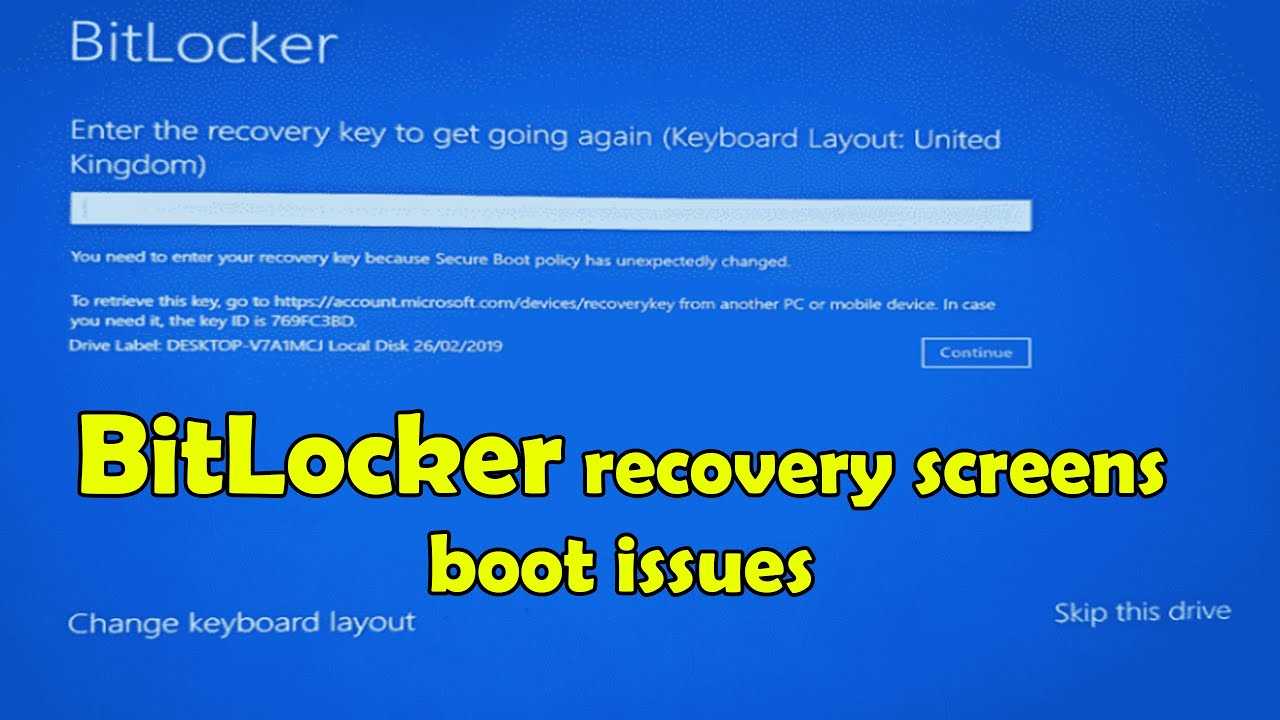
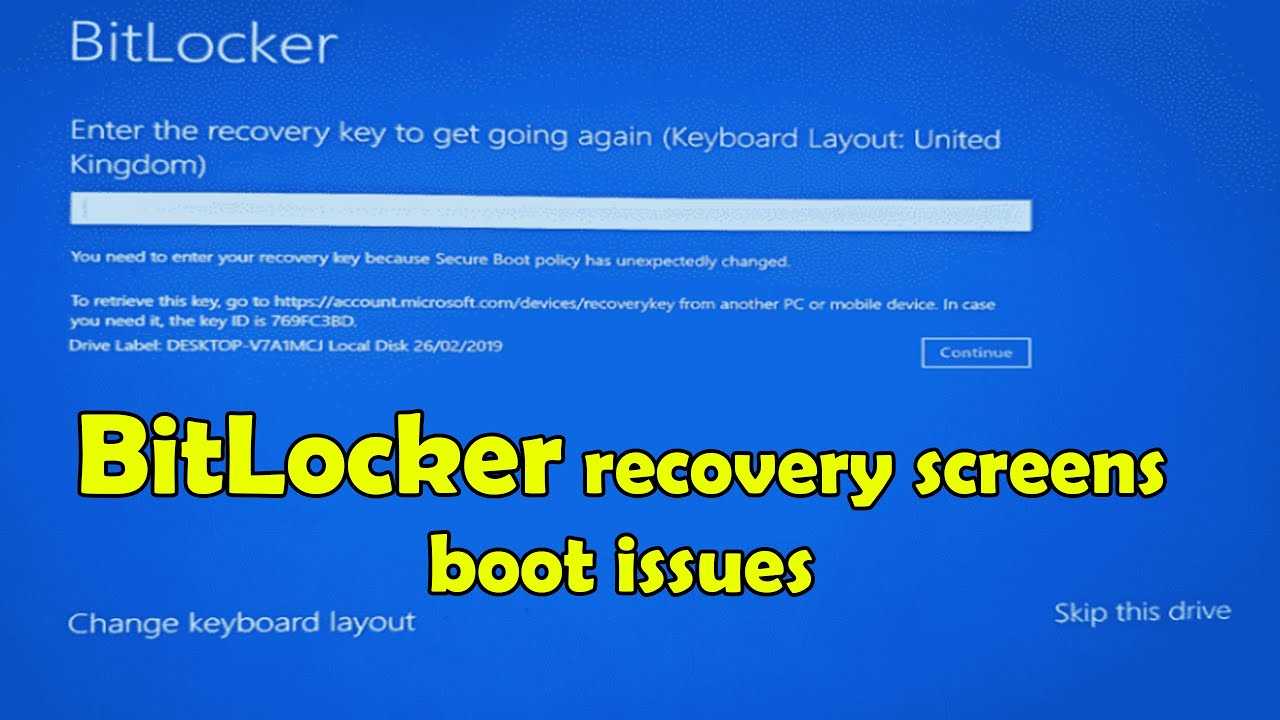
Experiencing a system update crash can lead to the frustrating loss of critical components like licensing information. Ensuring the presence of OEM keys is vital, as these unique identifiers simplify the reactivation of your operating system. Moreover, with digital licensing becoming the norm, users often opt for solutions that allow them to recover Windows 10 keys offline, ensuring continued functionality despite technical setbacks.
Many users face the challenge of retrieving their activation details without online assistance. This predicament is exacerbated when updates fail. Employing native methods, such as utilizing recovery tools or exploring backup options, can greatly enhance the chances of regaining access to necessary credentials. Additionally, implementing quiet update fixes could proactively minimize such issues in the future, safeguarding your setup from potential disruptions during updates.
Armed with the right procedures and knowledge, regaining access to your activation information can be a straightforward task. By understanding the importance of OEM keys and taking necessary precautions, users can effectively navigate the complexities of system updates, ensuring smoother operations long-term.
If your system shows as not activated or requires intervention, using a key retrieval guide may assist you in obtaining your activation details. Tools that facilitate offline access to activation keys can be beneficial, especially if you face connectivity problems.
Additionally, troubleshooting options may be available under the “Troubleshoot” option in the Activation section. This feature often provides insights into common problems associated with activation failures. Addressing these issues might be necessary for a quiet update fix and to restore normal operations.
For more detailed steps and assistance, refer to resources from authoritative sites like Microsoft, which provide comprehensive information on activation inquiries and solutions. Key information can be found by visiting Microsoft Support.

To begin the process, access the Command Prompt with administrator privileges. Here’s how:
wmic path softwarelicensingservice get OA3xOriginalProductKey
This command triggers an inquiry to your system for the original product key associated with your installation. If your device was pre-installed with a license (OEM), the genuine product key should appear on your screen.
In some instances, the product key might not be retrievable this way, especially if your installation utilized a digital license. In that event, consider using a reliable third-party key retrieval guide to extract it more efficiently.
For further information on securing your value and avoiding key scams, you can explore how to avoid key scams. It’s essential to use reputable sources, particularly when dealing with OEM keys and software licensing.
By following these steps, you should be able to obtain your original product key and resolve any activation hitches that may arise after an update.
Here are some recommended options for those seeking to recover a product identifier offline:
When utilizing these tools, ensure you follow the key retrieval guide provided within each software interface. It is crucial to double-check the legitimacy of the source from which you download these utilities to avoid potential malware or unauthorized versions.
In addition to these options, keep your software updated regularly. Some tools also offer features that facilitate smooth updates, including quiet update fixes that streamline the installation process.
In case you need further assistance with the download or usage of these tools, resources like TechRadar can provide insights into the most effective recovery software available and their respective functionalities.
Begin by using the Registry Editor. To access it, press Windows + R to open the Run dialog, type regedit, and hit Enter. Navigate to the following path:
HKEY_LOCAL_MACHINESOFTWAREMicrosoftWindows NTCurrentVersion
Here, you will find several values related to your operating system. Look for the string labeled ProductId or DigitalProductId. The DigitalProductId contains the encoded information needed to decode your activation credentials.
Decoding the DigitalProductId relies on specialized scripts or tools found online. These resources can convert the registry data into a readable format. While using these tools, be cautious and opt for those with proven user reviews to avoid potential malware.
If you opted for an OEM version, such as one acquired from a laptop manufacturer, it’s common for the product key to be linked directly to the hardware. In this case, oemkeys might be relevant. Utilizing a reputable tool designed for OEM recovery can simplify this process, ensuring you retrieve your activation code effectively.
After successfully extracting the product details, it’s wise to store them securely. This information can be invaluable for future upgrades or when reinstalling the operating system. Moreover, having access to your credentials offline can save time and reduce frustration in potential reinstallation scenarios.
If you’re unsure about where to start, Microsoft’s official support website offers a comprehensive key retrieval guide. This resource is designed to assist users in navigating through various options and identifying potential solutions. Utilize this guide to understand different methods available for obtaining the desired product codes.
For those looking to recover the activation information while offline, consider resources that detail the process systematically. Many users have found success by employing alternate strategies. Using tools like OEMKeys may streamline the process, allowing for a straightforward extraction of hidden licenses stored in the system.
Engaging with the support team also means that you can discuss specific circumstances, such as issues tied to hardware changes or software installation errors. Their trained staff can walk you through tailored resolutions or implementation of alternatives that may not be readily visible in general online forums or guides.
Taking the first steps in contacting support might seem daunting, but Microsoft has established a variety of contact methods–ranging from live chat to direct phone support–providing convenient options to obtain immediate assistance.