Physical Address
Timertau, Pr. Respubliki 19, kv 10
Physical Address
Timertau, Pr. Respubliki 19, kv 10
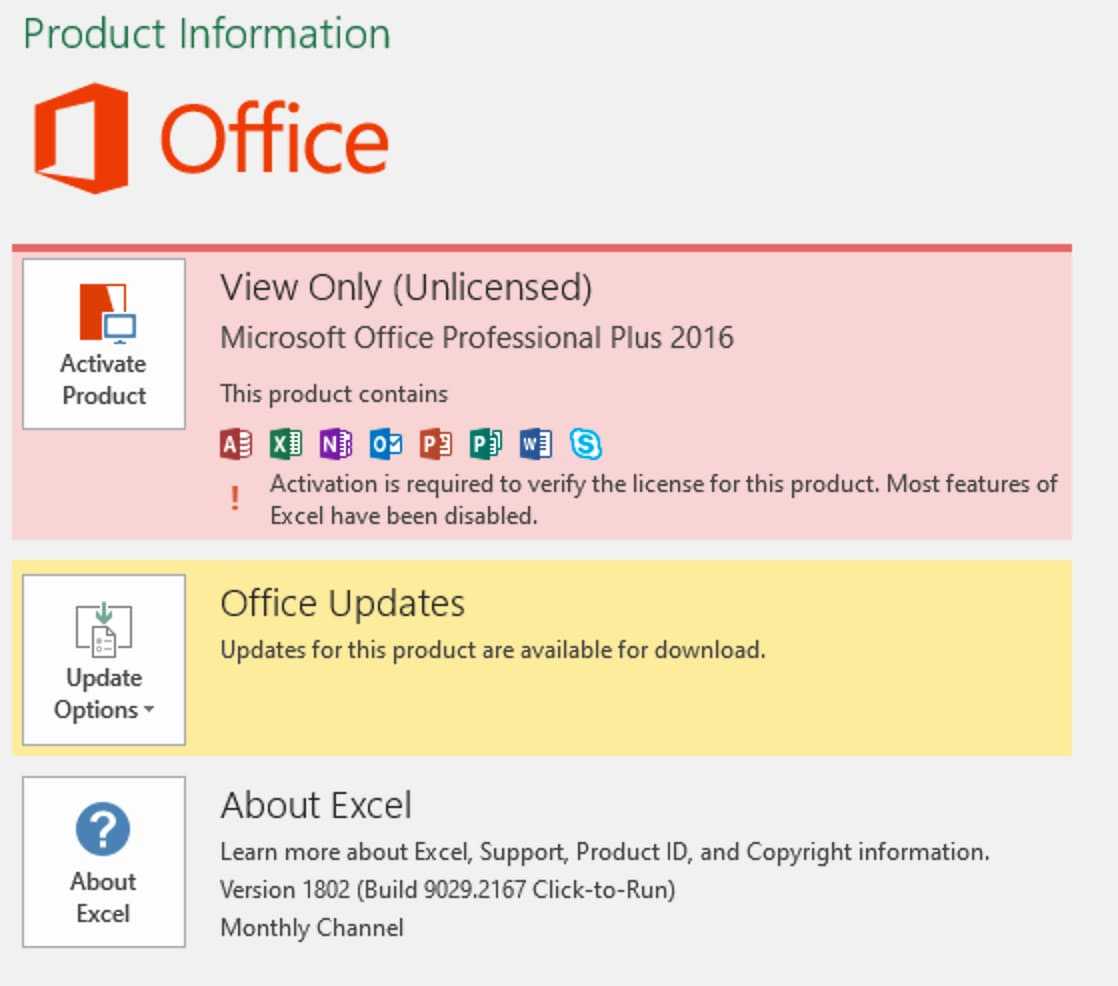
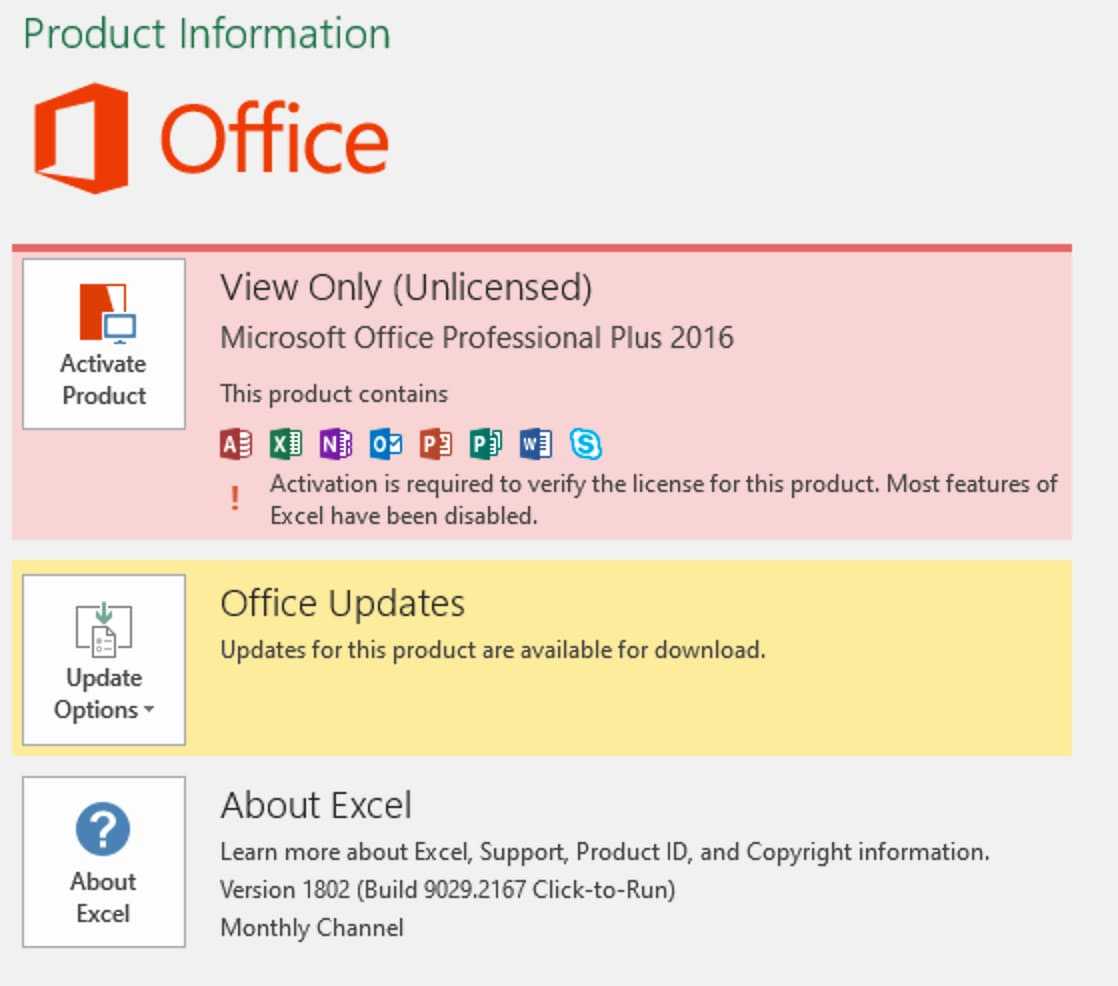
In the evolving landscape of software updates, the accidental loss of your license credentials can create significant hurdles. Many users find themselves wondering how to locate their activation codes after system modifications. This guide will equip you with the necessary insights and techniques for effective key recovery.
For users searching offline solutions for their license recovery, understanding system settings and registry edits is paramount. Often, the product keys are embedded within the operating system, and navigating through these settings can unveil the information you need. Knowing how to safely access these areas ensures you won’t need to rely solely on external tools.
Moreover, employing reliable resources like SoftwareKeep can facilitate a more straightforward retrieval experience. By understanding where to look and which processes to follow, you can regain access to your critical software without unnecessary stress. This guide outlines valuable strategies and tips for ensuring you don’t lose access again in the future.
Users often seek a strategy for salvaging activation codes when facing issues after the background update. Such cases can stem from changes in installation paths or modifications within the application’s registry. A key retrieval guide illustrates how to locate these details on local drives or via associated account settings. It is advisable to utilize established software tools tailored for offline key identification as they can streamline the recovery process.
Furthermore, ensuring that the application is up-to-date serves as a form of quiet update fix. Regular checks for updates can prevent inconsistencies and potential loss of access to authenticated features. Familiarizing oneself with the underlying update mechanism aids in understanding the importance of maintaining a backup of all pertinent information related to activation, thereby facilitating a smoother user experience even post-update.
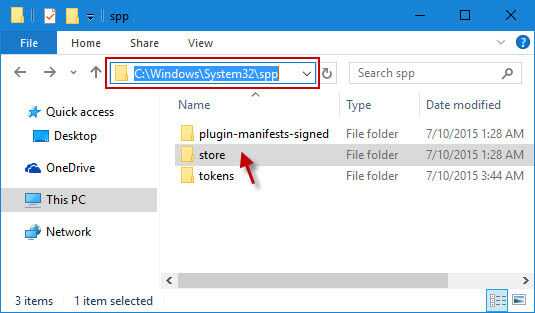
Firstly, utilizing built-in tools within your operating system can be fruitful. For Windows users, the Command Prompt serves as a capable ally. Open the Command Prompt with administrative privileges and input the command: wmic path softwarelicensingservice get OA3xOriginalProductKey. This command may reveal the previously registered activation code, providing a straightforward solution to your query.
Alternatively, third-party applications designed for digital license extraction can enhance your search. Software like ProduKey or Magical Jelly Bean Keyfinder are renowned for their efficiency in uncovering hidden codes, even in instances where the system hasn’t been registered correctly after updates. These tools often feature user-friendly interfaces, simplifying the process for those less tech-savvy.
For individuals preferring to avoid online tools, checking the documentation used during the purchase or installation process is highly recommended. Many users receive their activation codes via email or printed formats upon purchase. Ensure to search through your email archives or physical records for any associated receipts or documentation.
Lastly, if direct approaches fail to yield results, consider contacting the customer support of the software vendor. Providing them with proof of your purchase can aid in retrieving the license code, particularly useful for users who are unable to locate their information despite thorough searches. This method can be particularly effective after a quiet update fix, where codes may become obscured due to system changes.
In summary, whether you’re navigating through system commands or utilizing external applications, recovering the activation data offline is quite feasible. These methods should equip you with the necessary tools to find what you need effectively.

Many users facing difficulties in accessing essential activation information may find solace in the advancements offered by third-party applications. Such tools can simplify the retrieval process, presenting users with means to securely obtain their activation numbers. In particular, these applications can work offline, adding an extra layer of safety for users concerned about online privacy.
Popular options include specialized software that scans local storage and registry entries to uncover lost numbers for software installations. These programs provide user-friendly interfaces, allowing even the less technically inclined to navigate the process effortlessly. Instructions typically outline simple steps such as initiating a scan, and within moments, the necessary information is displayed clearly.
For those seeking to understand more about key retrieval options, a concise how to select Windows key for business may serve as an excellent resource. This guide not only outlines the functions of various tools but also discusses potential pitfalls in key management and storage.
Utilizing these third-party solutions not only expedites the process but significantly reduces the likelihood of future complications. Consistently backing up important activation information remains crucial as updates or hardware changes occur. Tools that facilitate direct retrieval have emerged as assets for maintaining seamless software operation.
In summary, leveraging advanced software designed for offline key recovery represents a proactive approach when addressing activation concerns, enhancing user experience while ensuring software integrity.
Recovering your software activation credentials may sometimes require reaching out to Microsoft Support. This step can provide tailored help for situations where standard methods fail, especially post-upgrade adjustments.
When initiating contact, be prepared to provide specific information that may assist support agents in resolving your issue efficiently:
Microsoft Support can guide you through a personalized key retrieval guide. They can offer insights into potential solutions, including troubleshooting methods that specifically address hiccups following updates and patches.
Follow these guidelines when reaching out:
While on the call or chat, clearly articulate your circumstances. Emphasizing that the issue arose after performing a quiet update fix may help expedite the process. Experts may suggest steps for offline solutions or provide alternative methods for securing your license information.
In summary, direct communication with Microsoft can significantly enhance your chances of resolving activation obstacles linked to recent system changes. Taking proactive measures by reaching out can lead you towards a swift and effective resolution.
To ensure you don’t misplace your activation code in the future, consider employing an organized approach to key management. Many users overlook the importance of securely storing their installation codes, leading to unnecessary frustration during reinstallation or system upgrades.
First, utilize a dedicated application for key storage. Password managers often offer the capability to store software keys securely, allowing easy access when needed. By encrypting your data, you protect yourself against unauthorized access while maintaining convenience.
Another solution is to create a physical backup. Write the alphanumeric sequence on a durable piece of paper and store it in a safe location, such as a fireproof safe or lockbox. Digital copies can also be misleading if they’re stored on your computer, where data corruption or malware could lead to loss.
For users who rely on cloud services, consider saving your key in a private cloud storage that offers encryption. This way, even if you switch devices, your information remains accessible and secure. Just ensure that your account has robust security measures, such as two-factor authentication.
Regularly reviewing your software inventory can also help. Create a spreadsheet listing all your software assets along with their corresponding codes. This can serve as a key retrieval guide whenever you need to reinstall applications after system updates or hardware changes.
In addition, stay informed on updates and changes related to software management. A quiet update can impact your current setup, but being proactive in strategy will save you time and hassle in the future. For users looking to further understand software activation practices, you can find helpful insights on the official Microsoft website. Always ensure you refer to reputable sources to stay updated on best practices.
By implementing these strategies, you can significantly reduce the risk of losing crucial activation sequences, ensuring smooth operation and reinstallation whenever necessary.