Physical Address
Timertau, Pr. Respubliki 19, kv 10
Physical Address
Timertau, Pr. Respubliki 19, kv 10


In the realm of technology, ensuring seamless functionality of your operating system is paramount, especially when it comes to setting up a refurbished device. The process to set everything in motion, particularly for the latest OS, can seem daunting at first glance. However, with a structured approach, activating this modern software on your refurbished gadget can be straightforward and hassle-free.
This basic guide focuses on the critical aspects of initiating the operating system on refurbished setups. You’ll find a precise breakdown of essential actions required to prepare your device for use, alongside tips to streamline the activation process. Given the specific nuances related to refurbished devices, following these guidelines will enhance your experience significantly.
As you navigate through the steps, it’s crucial to have a few key elements in place to ensure smooth operations. From securing the right digital keys to understanding system requirements, being equipped with the right knowledge will make your setup efficient and effective. By the end of this guide, you’ll be ready to enjoy the features this powerful OS has to offer on your refurbished machine.

It’s crucial to ensure that your version is compatible with your intended uses. Systems running the Home or Pro editions may have different features and requirements that could influence your overall experience and capabilities. For instance, business-focused features are not typically available in the Home edition.
Next, you should verify your license status. In the same “About” section, look for the “Activation” status. This will indicate whether your system is activated and if your license is genuine. An unactivated system may limit your ability to access certain functionalities and updates, which is vital for security and performance.
If you find your operating system unactivated, you may consider utilizing digital licensing options, which are expressly tied to your hardware, to simplify the process. This method allows for a seamless transition when reinstalling or upgrading your software.
For more detailed instructions and FAQs regarding activation issues, the official Microsoft support page serves as a reliable resource. Keeping your system updated not only improves functionality but also secures it against vulnerabilities.
The first step in the refurbishment setup is to leverage digital key extraction tools. Programs like ProduKey or Magical Jelly Bean Keyfinder can scan your system for previously used product keys. These utilities are user-friendly and provide a straightforward way to retrieve keys associated with your current installation. Ensure that your security settings allow these applications to run smoothly, as some might trigger antivirus alerts.
In addition to key retrieval applications, consider utilizing command-line tools. The Windows Management Instrumentation Command-line (WMIC) can reveal the current product key with a simple command. Open Command Prompt and enter the command: wmic path SoftwareLicensingService get OA3xOriginalProductKey. This command is beneficial for users who prefer built-in functionalities without relying on third-party software.
Furthermore, it’s important to verify the authenticity of any key retrieved. Use trusted resources to check that your keys link back to legitimate versions of your operating system. Engaging in this due diligence can prevent potential issues down the line and ensure a seamless setup.
As you prepare for the initiation phase, this guidance on key retrieval tools will be instrumental in establishing a hassle-free activation experience. With the right tools and verification processes in place, you can focus on optimizing your system performance post-setup.
First, navigate to the settings menu by clicking on the Start button and selecting the gear icon to access System Settings. From there, locate the ‘Update & Security’ section, where you will find ‘Activation’ listed in the sidebar. Here, you will see the option to enter your product key.
Click on the ‘Change product key’ link. A dialog box will appear prompting you to submit your 25-character product key. Ensure that the key you are entering matches the one associated with your software; any errors could result in activation failure.
Once the key is entered, select the ‘Next’ button. The system will verify your key against Microsoft’s servers. If validated, your system will be effectively licensed and ready for use. If any issues arise, double-check the key for typographical errors or ensure it was purchased from a reputable source.
For those interested in understanding the digital licensing system, softwarekeep.com provides resources and insights into how product keys are managed and verified across various devices. This is particularly beneficial for those involved in a refurb setup, where keys must be managed diligently to keep costs down while ensuring all software remains compliant with licensing agreements.
| Source | Description |
|---|---|
| softwarekeep.com | Guides on software management and activation processes. |
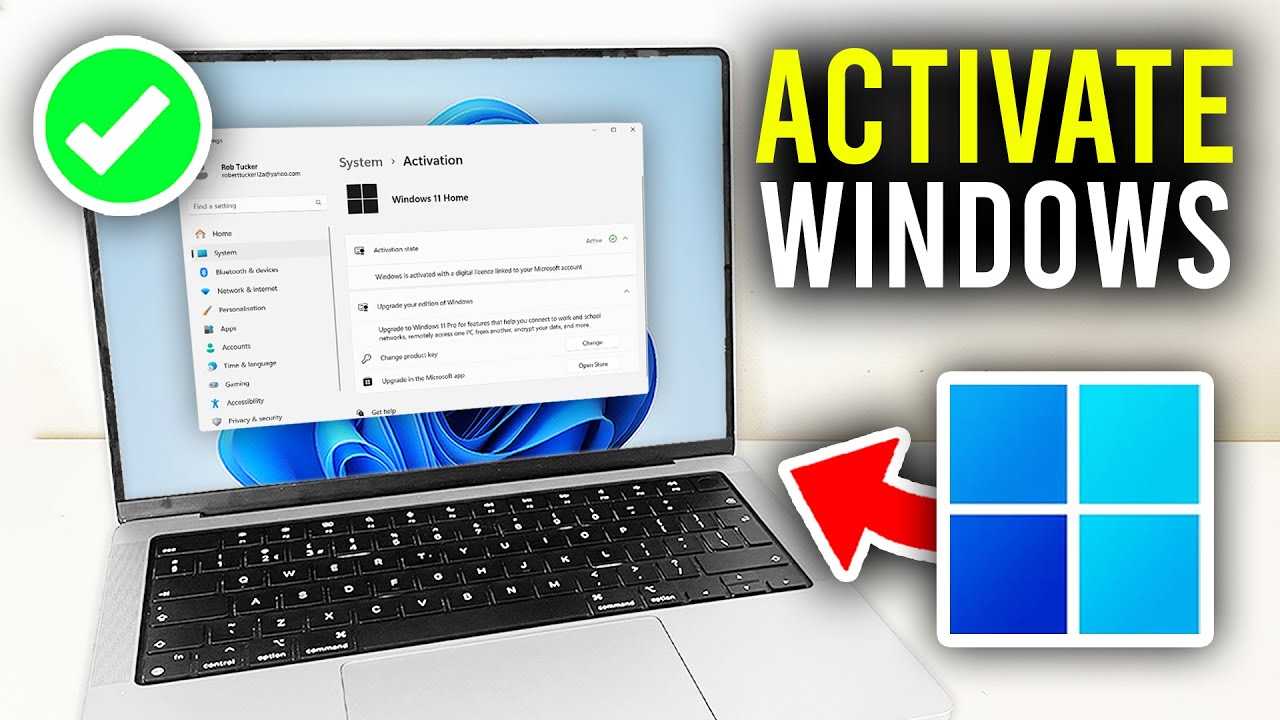
Here are some prevalent activation problems:
slmgr.vbs /ipk in the command prompt.sfc /scannow command in the command prompt to repair any corrupted files.For those engaged in the setup of refurbished computers, it’s crucial to ensure the installation reflects the necessary specifications. Follow this fundamental guide:
If issues persist, consider consulting community forums or official support resources where experienced users can provide additional troubleshooting assistance. Staying informed about common activation problems will enhance your experience with a smoother setup.
Another potential method is via Retail Activation keys. These can be found from a variety of online marketplaces. It’s crucial to select platforms recognized for providing legitimate keys. A basic guide suggests looking for vendors that offer clear guarantees or customer support to facilitate any issues that may arise post-purchase.
Local retailers may also possess retail licenses that can be beneficial, especially if physical purchase suits your style. Often, these licenses come in various forms, including OEM (Original Equipment Manufacturer) keys, which can be a cost-effective alternative if you’re working with multiple devices.
Furthermore, while searching for activation options, consider consulting tips for smart Windows key shopping for insights on how to navigate these purchasing avenues confidently. This guide can help ensure you make informed choices, enhancing your overall refurbishment journey.
For best results, pairing reliable vendors with comprehensive customer support, like softwarekeep, can streamline your refurb setup and alleviate possible frustrations associated with software installation and updates.