Physical Address
Timertau, Pr. Respubliki 19, kv 10
Physical Address
Timertau, Pr. Respubliki 19, kv 10


In 2025, maintaining privacy during online discussions has never been more crucial, especially on platforms like Discord. Users increasingly seek reliable solutions that enhance their communication confidentiality while using various chat tools. With a rise in digital security threats, prioritizing a protective layer around conversations is essential.
Today’s secure chat tools are more advanced, utilizing protocols that significantly improve user safety. One noteworthy trend is the adoption of WireGuard, which has been recognized for reducing latency, thereby optimizing performance while keeping data safe. As users engage in voice chats or share sensitive information, a solid foundation of encryption becomes indispensable. Understanding the technologies influencing safe online dialogue will lead to better-informed choices regarding privacy solutions.
The year 2025 promises numerous options in the realm of chat protection, with various providers consistently rolling out innovative features tailored to combat vulnerabilities. As you explore your options, consider key features that align with your communication style. When evaluating solutions, take note of essential components, such as reliable performance and user-friendly interfaces, which can significantly enhance your overall experience.
Latency is another paramount consideration. A low-latency service is crucial for real-time conversations. Technologies like WireGuard often offer significantly reduced ping times, enhancing the experience during voice chats or gaming sessions.
Check for a no-logs policy to ensure that your chat history and activities are not stored or monitored. This guarantees that your discussions remain confidential. Additionally, evaluate the available server locations. A diverse range of servers can provide better connectivity and bypass regional restrictions, allowing seamless use of chat tools.
Consider the ease of use and device compatibility of the service. Many modern services provide user-friendly apps for various platforms, including Windows, macOS, Android, and iOS, making them accessible for all users.
Other features to keep an eye on include kill switch functionality, which disconnects you from the internet if the VPN connection drops, preventing unprotected exposure. Finally, review performance metrics like speed tests to ensure the chosen service can handle your needs without significant slowdowns.
For instance, NordVPN boasts features like Threat Protection and an extensive server network, making it an excellent choice for those valuing reliability and extensive support.
By prioritizing these features, users can make informed decisions, ensuring their chat tools remain private and secure while engaging on platforms like Discord.
Key characteristics to look for include:
Each provider showcases unique capabilities in delivering low-latency experiences. They leverage their proprietary technologies to enhance user satisfaction on platforms requiring real-time interaction.
NordVPN stands out with an impressive average speed of approximately 300 Mbps across its extensive network of over 6,000 servers. This allows for swift connections ideal for real-time applications.
Surfshark, another strong contender, achieves speeds around 290 Mbps and includes advanced offerings like the IP Rotator, catering to users looking for anonymity without sacrificing performance.
IPVanish simplifies use on routers, maintaining a consistent speed of around 260 Mbps while providing seamless multi-device connectivity.
On the other hand, PureVPN has shown mixed results, reaching speeds of about 150 Mbps, which may not suffice for heavy use cases requiring constant speed. A neutral benchmark like ProtonVPN has also been noted, achieving about 80 Mbps, which is adequate but lacks in streaming capabilities.
| Service | Speed | Servers | Price | Special Features |
|---|---|---|---|---|
| NordVPN | 300 Mbps | 6,000+ | $3.99 | Onion routing |
| Surfshark | 290 Mbps | 3,200+ | $2.49 | IP Rotator |
| IPVanish | 260 Mbps | 1,600+ | $3.49 | Router friendly |
| PureVPN | 150 Mbps | 2,000+ | $2.99 | Split tunneling |
| ProtonVPN | 80 Mbps | 1,200+ | Free tier available | No streaming |
When choosing a provider for optimal performance, consider the importance of low latency. The options assessed show a range of capabilities, catering to varied needs. Selecting wisely will enhance your experience, particularly on platforms demanding consistent communication.
Windows: Start by downloading the installer from your chosen provider’s official site. Once the download completes, run the installer and follow the prompts. After installation, launch the application, and log in with your credentials. Select an optimal server, ideally one with lower latency for better performance, and you’re ready to use the messaging application without concerns.
Mac: The process is similar to Windows. Download the Mac-compatible version from the provider’s site. Open the downloaded file and drag the application to your Applications folder. Launch the app and sign in. Choose a server location; connections with nearby servers generally offer better speeds.
Android: Visit the Google Play Store and download the app specific to your selected service. Once installed, open the app, log in, and select a server. Ensure the connection is active before starting your chat on the mobile platform. It’s also wise to enable features such as a kill switch if available for additional safety.
iOS: Similar to Android, download the application from the App Store. After installation, open the app and log in. Make sure to grant any requested permissions to enhance functionality. Select your desired server and connect before engaging in conversations on this device.
For those seeking guidance on software activation on Windows, check out top options for Windows activation, ensuring a seamless experience.
By following these steps, you ensure that your voice and text discussions are protected and private, utilizing the latest secure chat tools available. Selecting from the top picks of the virtual private network options can significantly enhance your communication experience.
| Device | Setup Steps |
|---|---|
| Windows | Download, install, log in, and select server. |
| Mac | Download, drag to Applications, log in, and choose server. |
| Android | Download from Play Store, log in, select server. |
| iOS | Download from App Store, log in, choose server. |
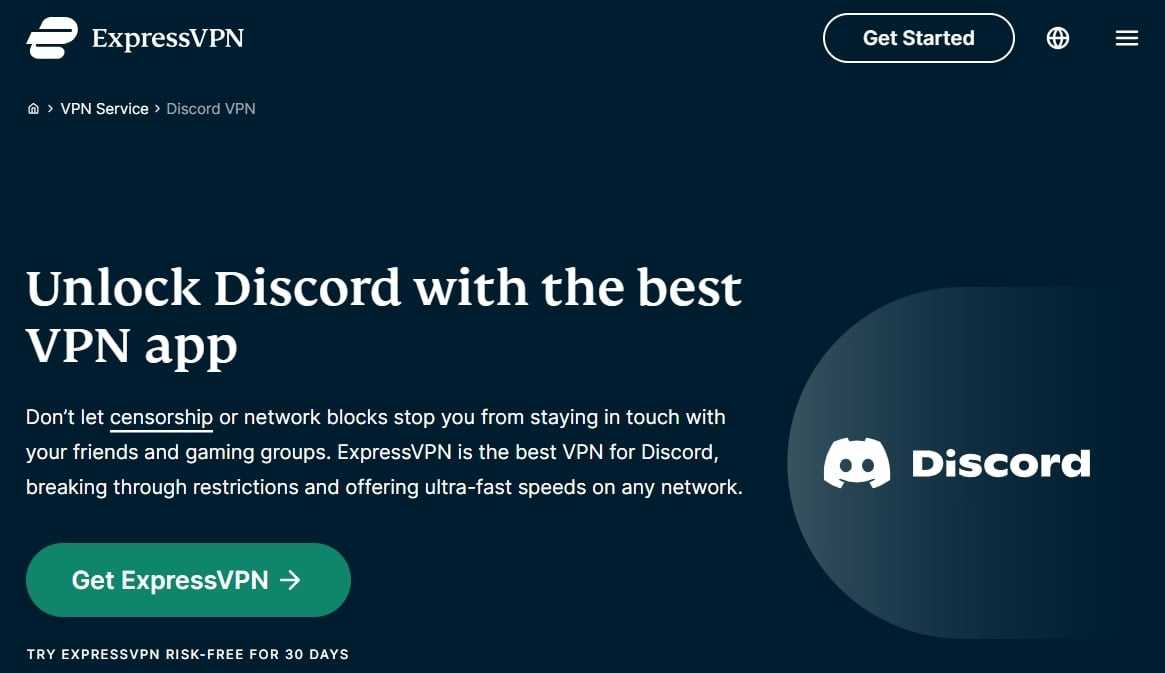
This shift is particularly evident with providers utilizing advanced protocols such as WireGuard, which not only enhances speed but also embeds privacy considerations directly into their architectures. A comprehensive analysis reveals that many services are now adopting more transparent data retention policies, explicitly stating conditions under which they might collect or share user data, if at all.
Recent research indicates that services like NordVPN and Surfshark explicitly highlight their no-logs policies, ensuring user activities are not stored or monitored. Furthermore, user-friendly terms have emerged that clarify how user data is protected, with an emphasis on strong encryption standards like AES-256. Customers appreciate clarity, and this change in approach signifies a competitive edge in attracting privacy-conscious users.
Looking at specific offerings, NordVPN’s commitment to transparency is a key factor that resonates well with users. Their independent audits have become a benchmark, proving the effectiveness of their terms in practice. Other contenders, such as IPVanish, also work towards fostering trust through similar measures.
The implications of these evolving privacy policies extend beyond mere legal compliance. They cultivate a deeper relationship with users by emphasizing respect for individual rights. As these practices gain prominence, potential users of digital communication platforms should be informed and critical of the policies that underpin their chosen services.
In this context, evaluating the privacy policies of various tools becomes essential for making informed decisions. Notably, the growing adoption of advanced privacy protocols signals an industry-wide shift toward prioritizing user confidence and security. An informed user base will be pivotal in holding services accountable, ensuring they adhere to the promises made regarding privacy. As we approach a more informed era, scrutiny of these policies will continue to shape the landscape of related tools.
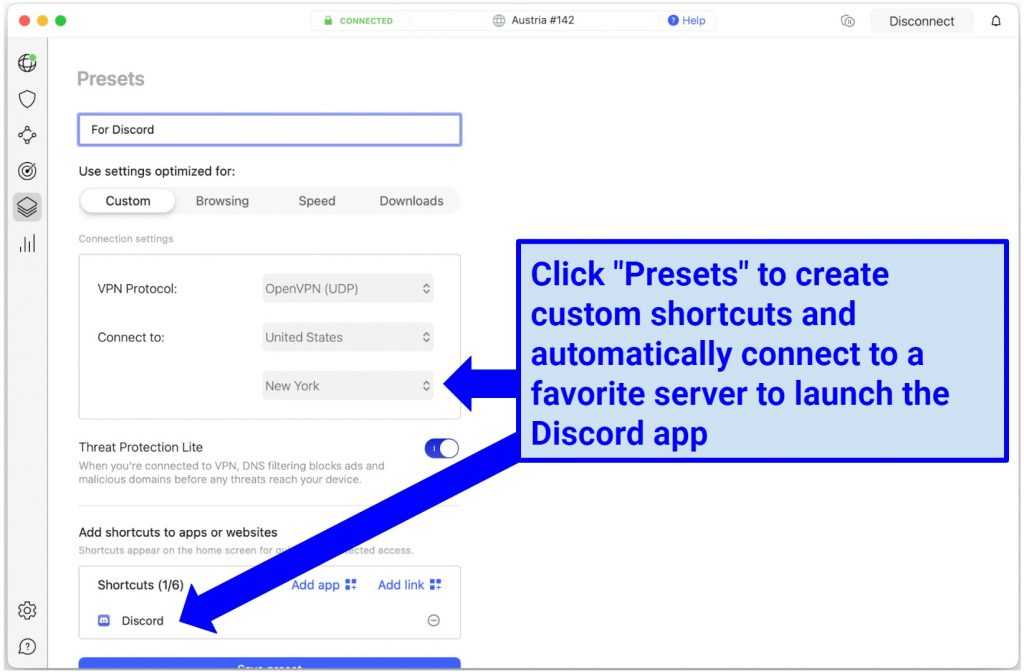
As the demand for encrypted communication rises, selecting the right tools for secure messaging becomes essential. User insights reveal a growing preference for platforms that prioritize privacy and offer robust security features. Techniques like WireGuard have proven advantageous, reducing latency and enhancing user experience during chats. Reports indicate that utilizing a service with AES-256 encryption results in significant gains in privacy, safeguarding conversations against potential threats.
Users consistently mention that high-speed connections play a critical role in maintaining quality during discussions. Many have shared positive experiences with providers offering speeds above 150 Mbps, facilitating seamless voice and video calls, thereby enhancing the overall communication experience. A notable trend is the rising use of multi-hop connections; these offer an additional layer of security, by routing traffic through multiple servers. This ensures that data remains private and is less susceptible to interception.
Specific feedback regarding various platforms has highlighted some as standouts. For instance, reports indicate that NordVPN’s integrated threat protection feature significantly enhances the security of chats, with users reporting peace of mind knowing their data is safeguarded against potential threats. Comparatively, many have praised other solutions, including Surfshark for its IP Rotator feature, which provides dynamic IP changes, further bolstering privacy during discussions.
User testimonials underline the importance of easy-to-use interfaces; platforms that offer streamlined setups receive higher ratings for user satisfaction. Compatibility with different devices, particularly mobile, has become increasingly important, allowing for secure conversations on-the-go. For instance, feedback shows that apps optimized for iOS and Android enhance usability, particularly in social environments where quick interactions are common.
Neutral studies also bolster user opinions; a recent analysis found that alternatives like ProtonVPN consistently maintain respectable speeds and reliability without compromising user security. Many users appreciate platforms that provide straightforward pricing, minimizing unexpected costs while delivering dependable service. As communities on social platforms continue to grow, users are keen to adopt solutions that seamlessly integrate with their daily communication practices, thus seeking out features that enhance both privacy and usability.