Physical Address
Timertau, Pr. Respubliki 19, kv 10
Physical Address
Timertau, Pr. Respubliki 19, kv 10
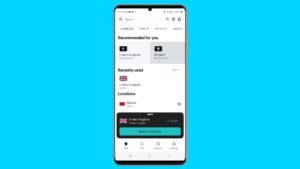
As the gaming community gears up for the dawn of sixth-generation networks, understanding the technical nuances such as achieving low latency has never been as important. With ultra-fast connection speeds becoming the norm, even the slightest ping can make or break your competitive edge. Whether you’re diving into your favorite titles or exploring new realms, mastering low ping principles is essential for a seamless experience.
This article serves as a detailed setup manual for optimizing your connection. From selecting optimal servers to adjusting specific settings that influence speed and reliability, these insights aim to elevate your performance during intense sessions. With tech-savvy strategies in hand, you’ll find yourself on the path toward achieving that critical low latency, transforming how you play.
Additionally, we’ll highlight practical tips that help streamline your configuration. Learn what tools and settings can drastically reduce delays, ensuring every moment of gameplay is smooth. Engaging with these practices opens a new world of possibilities, making each match all the more exhilarating.
With the rise of 6G technology, selecting an appropriate service for secure online play becomes crucial. The emphasis on low ping tips to ensure smooth performance cannot be overstated. A well-chosen service can significantly enhance your online experience.
When evaluating potential options, consider the following aspects:
| Feature | Importance |
|---|---|
| Server Locations | Greater proximity means lower latency |
| Speed | Higher bandwidth promotes seamless interaction |
| Protocols | Advanced protocols reduce lag and enhance security |
| No-Log Policy | Preserves anonymity during your sessions |
Prioritize services that boast a robust global network to minimize distance-related latency. Providers with dedicated servers for online interaction often yield better results; performance testing can reveal these specifics.
Additionally, speed is paramount. Opt for services that promise high data transfer rates while maintaining stability across different server locations. Consider performance reviews and user feedback before committing.
The choice of protocol also impacts overall efficiency. Look for modern solutions that utilize WireGuard or OpenVPN, offering improved performance and security. These options help mitigate lag, essential for competitive interactions.
A no-log policy is vital. Ensure that your provider does not track your online activities, preserving your privacy while you engage in immersive experiences. Popular choices incorporate strict policies against data logging.
In summary, focusing on low latency, speed, reliable protocols, and strong privacy measures will lead to an optimal experience in the fast-paced world of 6G. Always investigate user reviews and third-party assessments before settling on a final choice.
1. Select the Right Server Location:
Connecting to a server closer to your gaming host is key. Performing tests to identify the lowest latency servers in your provider’s network can yield better connections. Aim for locations that are geographically near both your physical location and the gaming server.
2. Use Wired Connections:
Wireless connections may introduce additional delays. Utilizing Ethernet cables when possible will maintain a stable connection and decrease the chances of interference that can contribute to increased latency.
3. Adjust Protocol Settings:
Choosing a lightweight protocol like WireGuard can significantly improve speeds. Many service providers offer different protocols; switching to the one that prioritizes speed over encryption, when security is less of a concern, can enhance your experience drastically.
4. Optimize Quality of Service (QoS) Settings:
By configuring your router’s QoS settings, you can prioritize bandwidth for gaming traffic over other types, ensuring your connection remains responsive. Allocate more resources to your gaming device to maintain low ping.
5. Enable Split Tunneling:
Using split tunneling allows you to reduce VPN load by directing only gaming traffic through the secure tunnel while keeping other traffic on a standard connection. This can improve speed and reduce latency significantly.
6. Monitor Performance Regularly:
Continuous monitoring of your connection can help identify issues early. Tools that measure ping and bandwidth will assist you in adjusting settings dynamically based on current conditions. If you notice ping spikes, try altering server locations or protocols.
| Tip | Description |
|---|---|
| Server Location | Choose servers geographically closer to minimize latency. |
| Wired vs Wireless | Prefer wired connections for stability. |
| Protocol Selection | Use lightweight protocols like WireGuard when suitable. |
| Router QoS | Prioritize gaming traffic to optimize performance. |
| Split Tunneling | Reduce load by directing only gaming data through the VPN. |
Following these low ping tips will enhance your 6G gaming experience. Adjusting settings according to these recommendations can make a significant difference in performance, keeping you ahead in every match.
While the hardware and internet connection you’re using plays a critical role, the choice of service provider also impacts overall performance. Look for providers that specifically advertise low latency and high-speed connections.
| Provider | Average Speed (Mbps) | Average Latency (ms) |
|---|---|---|
| NordVPN | 120 | 25 |
| ExpressVPN | 130 | 19 |
| Surfshark | 100 | 30 |
Moreover, consider your device’s capabilities. Ensure that your hardware can handle rapid data transfer without bottlenecking performance. Regular updates and maintenance will keep it running smoothly.
Finally, testing your connection before important matches is key. Tools like ping tests can give you insight into your current latency and help you determine the best server to use. Fine-tuning these elements can enhance your competitive edge in the rapidly advancing world of 6G technology.
Connection problems can significantly impact your virtual experiences, especially with the advent of 6G. To ensure smooth interactions, consider these low ping tips to optimize your network for the best performance.
First, ensure that your hardware is up to par. Check if your router supports the latest technologies that 6G offers. A router capable of supporting multi-gigabit speeds will enhance data transfer rates and reduce latency. Regularly updating firmware also plays a crucial role in maintaining performance.
Next, prioritize your gaming traffic. Many routers offer Quality of Service (QoS) settings that allow you to allocate bandwidth to specific applications, ensuring that your gaming sessions remain unhindered by other activities on the network.
Additionally, consider a wired connection when possible. Using Ethernet instead of Wi-Fi can drastically decrease lag and improve stability. If using Wi-Fi is necessary, position your router centrally and avoid physical obstructions to maximize signal strength.
| Connection Type | Ping Rate | Notes |
|---|---|---|
| Wired Ethernet | 5-20 ms | Best performance with minimal interference |
| Wi-Fi 6 | 10-30 ms | Good, but affected by distance and obstacles |
| Legacy Wi-Fi | 20-100 ms | Higher latency; consider upgrading |
Next, check for network congestion. At peak times, shared networks can experience slow speeds. Minimizing the number of devices connected can alleviate issues. Additionally, disconnect any unnecessary devices during gameplay to preserve bandwidth.
Lastly, try changing your DNS settings. Using a faster DNS can lead to quicker responses when connecting to servers. Popular alternatives include Google DNS and Cloudflare DNS, both known for improving load times compared to default options.
Following these tips will help enhance your setup, leading to a smoother, more immersive experience during your virtual adventures.
While engaging in multiplayer scenarios, players should choose servers located closer to their physical location. This not only minimizes latency but also decreases the chances of encountering untrusted networks. Additionally, utilizing strong and unique passwords for gaming accounts is crucial; relying on password managers can help maintain complexity without the hassle of remembering multiple logins.
Implementing two-factor authentication (2FA) is another important step to thwart unauthorized access. Most leading platforms offer this feature, requiring a secondary confirmation method that adds an extra layer of security. Frequent updates to software and games also ensure that potential vulnerabilities are patched promptly, while employing well-reviewed security solutions aids in minimizing malware threats.
Using a reliable connection method enhances capture of data packets, reducing latency for secure play. Public Wi-Fi networks should generally be avoided for gaming due to their susceptibility to hacking and snooping. Instead, utilizing dedicated broadband or wired connections establishes a more secure environment for enthusiastic players.
Lastly, familiarizing yourself with your chosen provider’s privacy policy can unveil how your data is handled. Service level agreements (SLAs) often outline the commitment towards keeping user data safe, reflecting trustworthiness. Always prioritize platforms that exhibit transparency in their data handling practices to ensure a secure playing experience.
| Security Measure | Description | Benefits |
|---|---|---|
| Two-Factor Authentication | Requires secondary verification for logins | Adds a layer of protection against unauthorized access |
| Unique Passwords | Custom passwords for each account | Reduces risk of account takeover |
| Connection Type | Prefer wired over wireless connections | Minimizes exposure to security threats |
| Software Updates | Regular updates to games and software | Patches vulnerabilities, enhancing security |
| Privacy Policies | Understand data usage and handling | Ensure transparency and user safety |
For further information, consider reviewing guidelines from trustworthy resources such as the Federal Trade Commission, which offers extensive details on securing personal information online.