Physical Address
Timertau, Pr. Respubliki 19, kv 10
Physical Address
Timertau, Pr. Respubliki 19, kv 10
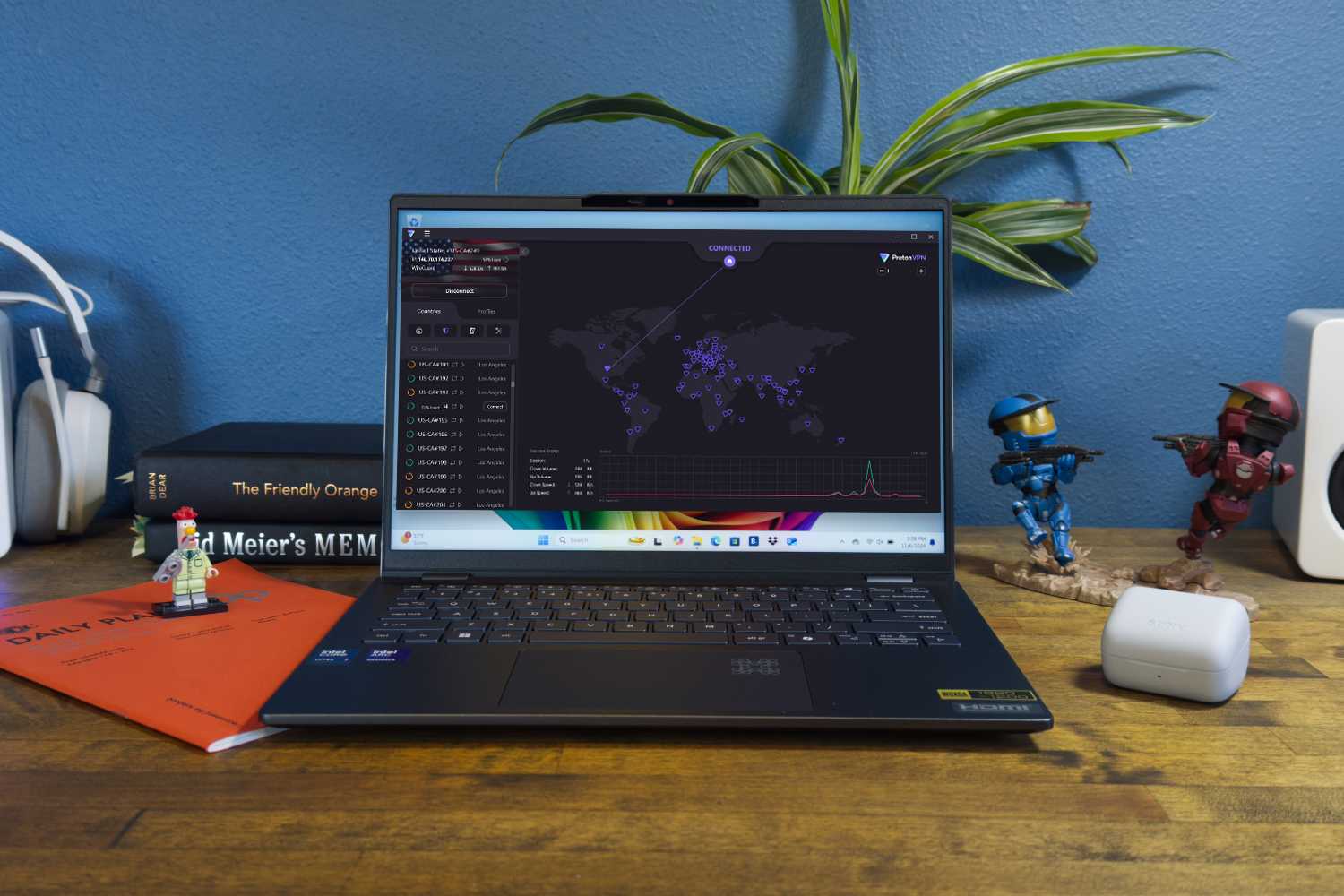
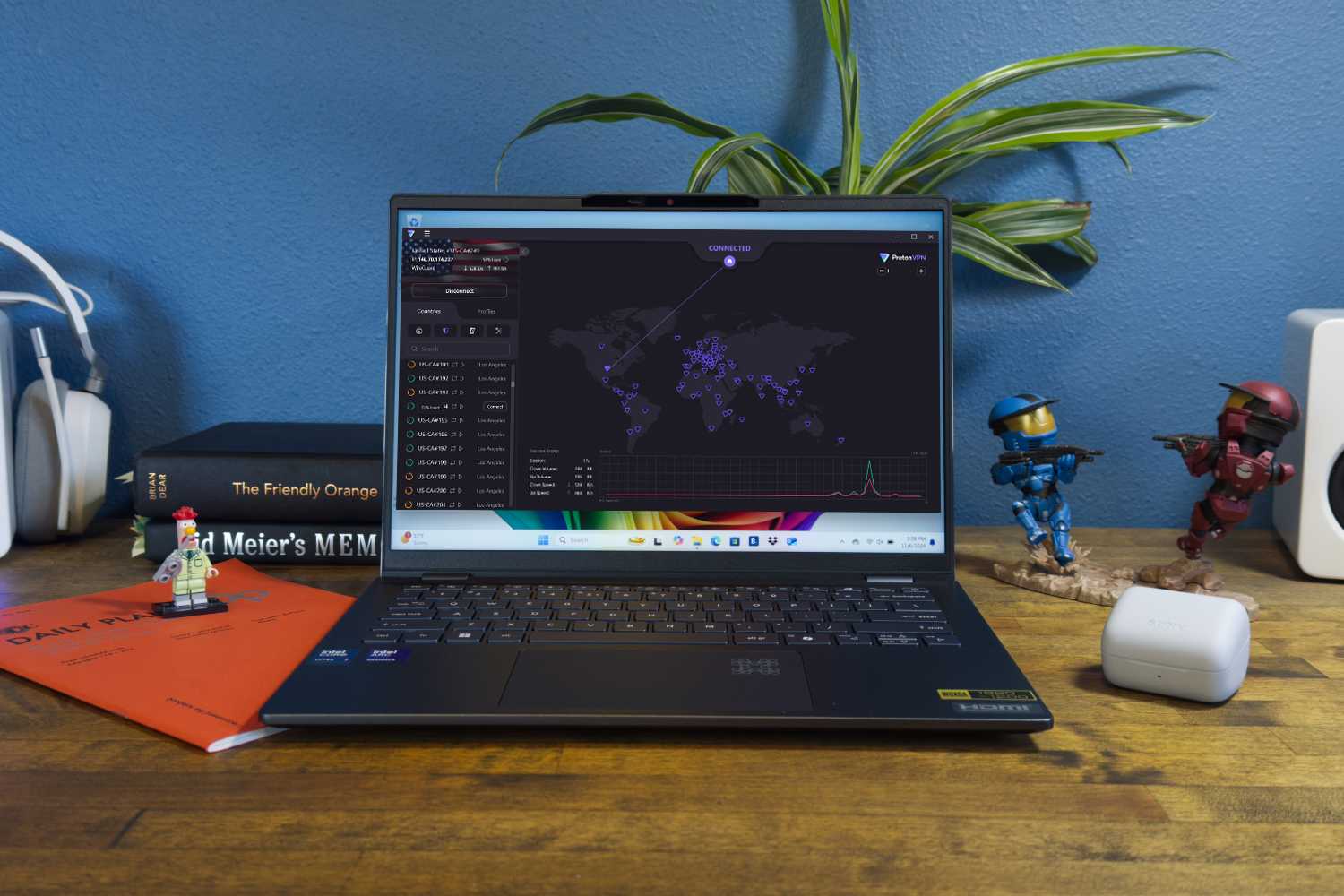
In the competitive world of online competitions, ensuring a smooth experience requires more than just a solid connection. Configuring your network for optimum performance with minimal disruptions is key. With the right techniques, even the quietest devices can provide an edge. This guide delves into setup tips that can enhance your experience, focusing on how to manipulate data routes for faster connection speeds.
Low latency is the name of the game. Understanding the basics of low ping is essential for those looking to avoid lag during crucial moments. By adopting certain configurations and tools, players can significantly reduce their response times, ensuring their actions are executed in real-time. The interplay between your setup and the external server environments can transform your gaming prowess, allowing for a competitive advantage.
As you explore the nuances of ideal configurations, remember that every small detail matters. Whether it’s selecting the right software or fine-tuning network settings, each aspect contributes to a seamless experience. With these focused strategies, players can maximize their performance and enjoy hours of uninterrupted fun without succumbing to the distractions of their environment.
Selecting a protocol can significantly affect your experience when connecting to remote servers. Low ping basics often hinge on this choice. Here’s a look at some options tailored for smoother interactions, particularly in competitive play.
Setup tips can enhance your usage of these protocols. Opt for servers that are geographically closer to reduce ping. Always choose a protocol that aligns with your security needs and gaming goals. Testing different options can help identify which yields the best performance given your specific internet conditions.
Here’s a quick comparison table of the mentioned protocols:
| Protocol | Speed | Security | Ideal For |
|---|---|---|---|
| OpenVPN | Moderate | High | General use |
| WireGuard | High | Moderate | Performance-driven users |
| L2TP/IPsec | Moderate | High | Security enthusiasts |
| PPTP | High | Low | Casual use |
Evaluating these options will aid in achieving optimal results. Keep experimenting to see what combination of settings and protocols aligns with your preferred style of play.
To achieve low latency while playing online, it’s crucial to optimize your connection. Low ping basics start with selecting the right server. Always connect to a server closest to your physical location. This reduces the distance data travels, resulting in lower ping times. Many applications display ping values for different servers; choose the one with the lowest number.
Consider using advanced protocols like WireGuard or IKEv2, as they typically provide faster speeds compared to older options like OpenVPN. Most providers allow you to select your preferred protocol in their settings menu. Remember, sometimes you may need to test a few different setups to see which delivers the best performance.
Setup tips include disabling unnecessary features such as split tunneling or other bandwidth-consuming resources that could impact your connection. Also, ensure your device’s network drivers are updated, as outdated drivers can lead to slower connectivity.
| Action | Effect on Ping |
|---|---|
| Select closest server | Reduces distance, lowers latency |
| Switch to WireGuard | Improves speed, decreases lag |
| Disable split tunneling | Minimizes resource allocation |
Lastly, consider a connection type. Wired connections usually outperform Wi-Fi in terms of stability and speed. If you must use wireless, ensure a strong signal and minimal interference from other devices. Keep an eye on your performance during different times of the day; peak hours might slow down your network, impacting gameplay.

To enhance your enjoyment while engaging in competitive online titles, consider selecting servers situated near the game’s data centers. For instance, a player in the USA looking to join others on a North American server should ideally connect to a VPN server located within the region. This minimizes latency, offering a smoother experience and decreasing the chance of frustrating lag spikes.
Here are some setup tips to consider when evaluating VPN server locations:
| Server Location | Avg. Ping (ms) | Recommended For |
|---|---|---|
| East Coast, USA | 20-30 | North American Games |
| West Coast, USA | 30-50 | North American and Asian Games |
| Europe | 90-120 | European Servers |
Ultimately, the choice of server can make or break your online experience, affecting responsiveness and gameplay fluidity. Prioritize proximity and server performance to enhance your online play. For more detailed insights on internet connection optimizations, consider visiting the Federal Communications Commission (FCC) website for resources geared towards enhancing your online engagements.
Next, consider the choice of your gaming proxy service. Look for one that offers high-speed connections and low-latency servers specifically designed for interactive entertainment. A service with dedicated servers catering to specific games can significantly reduce your ping. Conduct tests to find the quickest routes, as the server’s location can have a dramatic impact on performance. Here’s a quick comparison of notable services:
| Service | Speed | Latency |
|---|---|---|
| NordVPN | Up to 150 Mbps | 20 ms |
| ExpressVPN | Up to 200 Mbps | 15 ms |
| Surfshark | Up to 130 Mbps | 25 ms |
Another critical aspect is the router configuration. If possible, set up Quality of Service (QoS) rules to prioritize traffic for gaming applications over other types of data. Allocating bandwidth for these specific activities ensures a more stable and fast connection.
Don’t forget about hardware enhancements. Upgrading your RAM or switching to a solid-state drive (SSD) can profoundly impact load times and overall performance. This is particularly beneficial when utilizing a proxy as it can help minimize latency spikes.
Finally, put in place security measures that won’t hinder your speed. Utilizing a firewall alongside antivirus software while adjusting settings to allow necessary gaming ports can safeguard your device without compromising performance.
As you tweak your setup, keep an eye on changes in latency and responsiveness. The goal is to create a seamless experience that allows you to compete effectively without the noticeable drawbacks of additional software.
1. Connection Drops: One of the most frustrating issues is unexpected disconnections. Ensure your chosen protocol is stable; options like OpenVPN are reliable for consistent connectivity. Regularly update your tunneling software to minimize bugs causing interruptions.
2. High Latency: An increase in ping time can ruin gameplay. Select servers closer to your location for lower latency. Testing multiple server options can reveal significantly faster connections. Implementing “split tunneling” can also help, allowing only game traffic through the secure tunnel while other activities bypass it entirely.
3. Game Restrictions: Some online platforms actively block secure tunneling connections. To bypass these restrictions, try rotating your server addresses or using stealth modes. This can help disguise your connection, preventing the game from recognizing the secure traffic.
4. Compatibility Issues: To avoid compatibility problems, check if your chosen secure tunneling protocol is supported by your game. Configurations may differ; ensure that the firewall settings allow the game’s traffic through the secure tunnel. Disabling IPv6 can also resolve unexpected connectivity issues.
5. Slow Speeds: Speed drops can occur if your tunneling service is overloaded. Opt for providers that ensure minimal user congestion and consider switching to a wired connection instead of Wi-Fi for improved stability. Regular speed tests can help you find the optimal server for your needs.
For a quick reference, here’s a table to summarize common issues and their fixes:
| Issue | Potential Fix |
|---|---|
| Connection Drops | Switch to OpenVPN; update software |
| High Latency | Select nearby servers; enable split tunneling |
| Game Restrictions | Rotate server addresses; use stealth mode |
| Compatibility Issues | Check protocol support; adjust firewall settings |
| Slow Speeds | Choose less congested servers; try a wired connection |
Keeping these potential obstacles and solutions in mind can significantly enhance your virtual gaming experience. As we move into the landscape of 2025, consider these challenges when selecting a suitable gaming VPN to ensure seamless gameplay.