Physical Address
Timertau, Pr. Respubliki 19, kv 10
Physical Address
Timertau, Pr. Respubliki 19, kv 10


When acquiring a previously owned machine, one of the primary concerns is ensuring that it comes with legitimate software, particularly a genuine license for productivity tools. The office 2019 refurb key serves as the cornerstone for activating Microsoft’s suite on these devices, providing users access to features that enhance productivity.
In the market of refurbished machines, understanding how these keys work is crucial. Often tied to the hardware originally sold with them, these unique software licenses can sometimes create confusion. It’s vital to confirm that the refurb key you receive matches the laptop’s specifications and that it’s still valid. Not all keys are created equal, and verifying their legitimacy can save users from future headaches.
This guide aims to clarify the nuances surrounding the office 2019 refurb key. From practical steps to check your key’s activation status to tips for purchasing a refurbished laptop with a licensed version pre-installed, readers will find concise, actionable information designed to streamline their experience.

1. Check Packaging and Documentation: Genuine keys usually come with official packaging, including manuals and product cards. Look for any spelling mistakes or poor-quality printing, which can indicate counterfeit products.
2. Verify with Microsoft: Use Microsoft’s official website to validate your key. They provide tools that allow you to confirm if a product key has been registered or is currently in use elsewhere.
3. Look for Online Reviews: Explore user reviews about the seller or the platform where you acquired your office refurb key. If others have encountered issues with activation or legitimacy, it’s a red flag.
4. Cross-Check Price: If the price seems significantly lower than average, exercise caution. Genuine keys have standard pricing. Steep discounts might point towards illegitimate sources.
| Source Type | Legitimacy Indicator |
|---|---|
| Official Retailer | Verified key with warranty |
| Online Marketplace | Check seller ratings and reviews |
| Third-party Resellers | Need thorough background checks |
| Digitally Distributed | Must be from a reputable platform |
5. Ask for Proof of Purchase: A reputable seller should provide a proof of purchase that links the key to a valid transaction. This document can help in disputes with Microsoft if activation issues arise.
6. Monitor Activation Issues: If the key does not activate, or if you receive repeated prompts to re-enter the key, this may indicate that the key is not genuine or has been used multiple times.
Adhering to these guidelines will help you secure a legitimate software experience and ensure that your Office setup runs smoothly on your laptop.
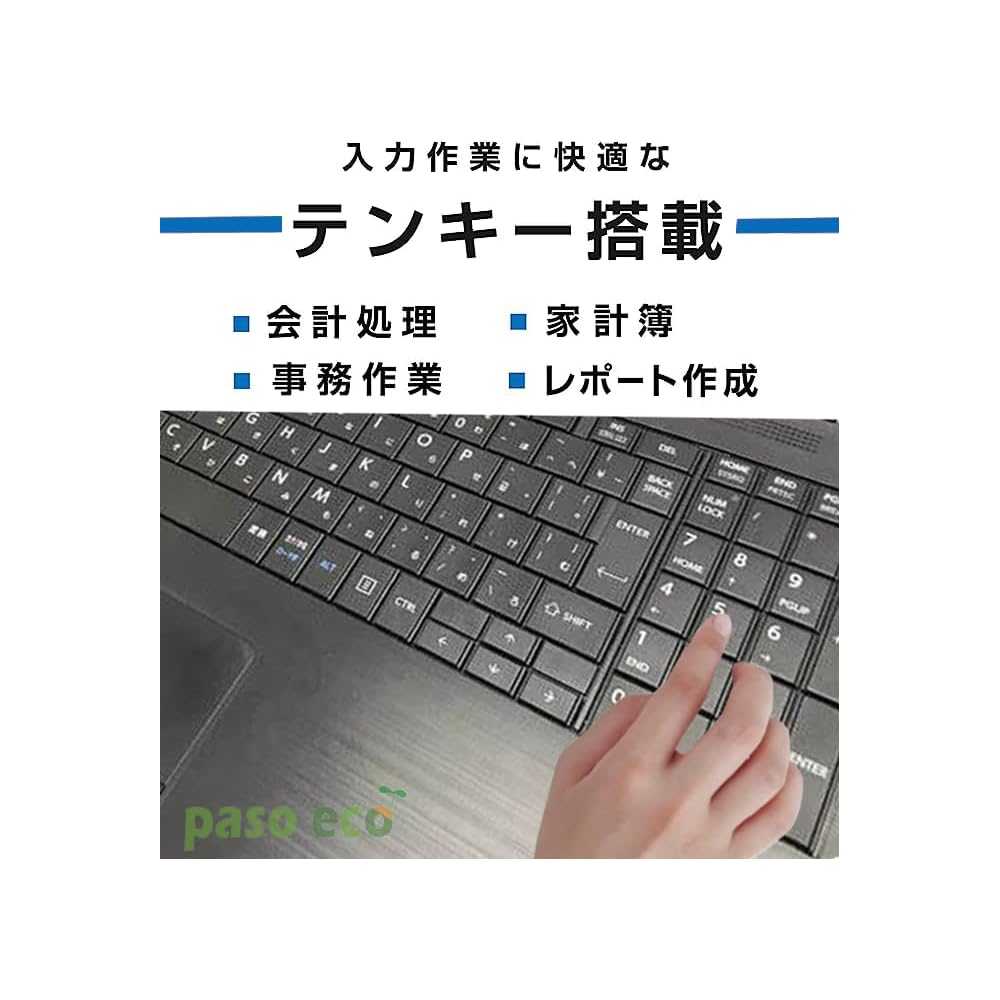
1. Check Compatibility: Ensure that the system meets the necessary requirements for installation. Visit the official site for detailed specs.
2. Locate Your Product Key: A legitimate product key is critical. Look for it either on the device’s documentation, a sticker on the hardware, or retrieve it from the previous user if applicable.
3. Installation Process: If not already installed, download the installation package from authorized sources or insert the original installation media. Follow the prompts to complete the setup.
4. Initiate Activation: Once the software is installed, launch it. Typically, you’ll see an activation wizard. Enter your product key when prompted.
5. Online Activation: Follow the instructions to activate via the internet, which is usually the fastest method. Ensure the device is connected to Wi-Fi.
6. Phone Activation: If online activation fails, a phone option is available. The wizard will provide a number to call and a series of steps to complete activation with a representative.
| Method | Description |
|---|---|
| Online Activation | Fast and straightforward; requires internet connectivity. |
| Phone Activation | A backup option; may take longer but resolves issues. |
| Reactivation | Necessary if hardware changes occur; repeat activation steps. |
Following these steps allows users to engage with their chosen software effectively. Don’t hesitate to consult support for any issues during the process.
To mitigate these issues, consider the following recommendations:
| Issue | Recommended Fix |
|---|---|
| Activation Errors | Ensure previous licenses are deactivated. |
| Compatibility Problems | Check system requirements before purchase. |
| Limited Support | Research support options before buying. |
| Invalid Key Notifications | Contact the vendor for verification. |
By staying informed and taking proactive steps, you can avoid many pitfalls associated with using an office 2019 refurb key. A bit of preparation can ensure a smooth experience with your refurbished device.
1. Official Retailers: Websites like Newegg and Amazon often provide options for genuine activation codes directly from reputable sellers. Always verify the seller’s ratings and reviews before proceeding with a purchase.
2. Microsoft Store: While the direct offering of older versions may not be prominently displayed, checking the Microsoft Store occasionally reveals legitimate offers, especially during promotional periods. You may contact their customer service for inquiries regarding older software licenses.
3. Authorized Resellers: Look for reselling platforms that are recognized by Microsoft. Websites such as SoftwareKeep specialize in software sales, typically ensuring the keys are legitimate. They can often offer better deals than retail platforms.
| Source | Type | Notes |
|---|---|---|
| Newegg | Online Retailer | Check seller ratings |
| Microsoft Store | Official | Contact for older versions |
| SoftwareKeep | Authorized Reseller | Promotional codes available |
It’s paramount to avoid third-party sites offering deals that seem too good to be true, as these often lead to counterfeit or unreliable activation codes. Always research and ensure that any software you purchase is backed by a satisfaction guarantee or a secure return policy. In doing so, you protect not only your finances but also your device’s functionality.
In summary, exploring reliable platforms and always checking for user reviews will guide you toward securing a verified office 2019 refurb key for your refurbished equipment seamlessly.
| Step | Action | Expected Outcome |
|---|---|---|
| 1 | Re-enter the key | No typos in input |
| 2 | Check internet connection | Stable connectivity |
| 3 | Review security settings | No blockers for activation |
By addressing these specific areas, you can usually resolve common activation hurdles with your office 2019 refurb key. If issues persist, consider reaching out to support for assistance tailored to your situation.