Physical Address
Timertau, Pr. Respubliki 19, kv 10
Physical Address
Timertau, Pr. Respubliki 19, kv 10


In the realm of high-performance computing, understanding the fundamentals of activation plays a pivotal role in ensuring a seamless experience. For those involved in assembling and optimizing their own setups, grasping the critical aspects surrounding product authentication can eliminate costly interruptions during use. Knowing how to activate your system correctly not only enhances functionality but also safeguards against potential security threats associated with unverified software.
Many users embark on their computing endeavors with vague notions about product activation. However, taking specific actions can dramatically improve system performance. Familiarizing oneself with the various types of licenses available in the market, along with their unique attributes, is essential. Differentiating between OEM, retail, and volume licenses can guide users towards selecting the most suitable option based on their needs and budget.
Additionally, the process itself is often shrouded in confusion. By understanding the necessary steps for a successful activation, even novice users can navigate potential pitfalls. It’s vital to recognize the impact of legitimate codes, the implications of digital versus physical copies, and the long-term benefits of an authentic setup. Proper activation not only boosts overall efficiency but also enhances security and stability–a combination that every serious enthusiast should aim for.
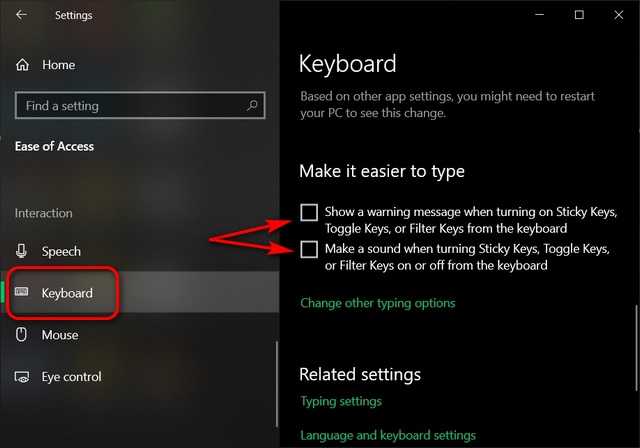
When setting up a new computer specifically tailored for immersive experiences, selecting the correct edition of the operating system can significantly impact performance and compatibility. Different variations offer distinct features, catering to varied user requirements.
The core options are Home, Pro, and Enterprise. For most casual players, the Home edition suffices. It includes all essential features for seamless game installations and updates, such as DirectX 12 support, which enhances graphical performance. Its activation basics often include user-friendly interfaces and straightforward setups, making it a top choice for gamers.
Pro edition elevates capabilities with advanced features such as remote desktop access and enhanced security protocols. This edition is suitable for enthusiasts or professionals who frequently multitask between gaming and work applications. Furthermore, functionality like BitLocker adds an additional layer of security, which is valuable if you store sensitive data alongside your gaming files.
Enterprise edition is ultimately designed for large organizations but can benefit gamers seeking the utmost control and customization. While this option may be overkill for average users, features like virtualization can be appealing for those exploring development or testing environments. However, it’s crucial to note that installation and activation basics differ significantly from its more consumer-oriented counterparts.
| Edition | Game Performance | Key Features |
|---|---|---|
| Home | High | DirectX 12, Game Mode |
| Pro | Very High | Remote Desktop, BitLocker |
| Enterprise | Customizable | Virtualization, Advanced Security |
Ultimately, consider how you engage with software and your long-term gaming goals. Evaluating what each edition brings to the table can inform your choice and empower your computing experience.
| Source | Pros | Cons |
|---|---|---|
| Official Microsoft Store | Direct updates, full support | Higher prices |
| Authorized Retailers | Promotional offers, bundled deals | Varied stock and pricing |
| Reputable Online Marketplaces | Competitive rates, user reviews | Risk of expired or non-transferable licenses |
Purchasing through the official store guarantees consumers receive the most up-to-date version along with streamlined customer support. Authorized retailers often run promotions, making it possible to secure software at a discount, but be wary of lesser-known vendors. Consider checking reviews and ensuring the seller is accredited before proceeding.
Online marketplaces provide a middle ground with various choices and typically lower prices. However, customers should exercise caution; look for clearly stated return policies and customer feedback to substantiate the trustworthiness of the vendors.
In addition to official sources, maintaining awareness of the product’s status and activation details can save you potential headaches. Ensure you’re familiar with the support options available to address any future issues that may arise from your purchase.
Purchase a genuine activation code through a reputable source. Options include online platforms like SoftwareKeep or authorized retailers. Make sure you select a windows 10 gaming key suitable for your hardware.
Open your system settings by clicking the Start menu. Navigate to Settings > Update & Security.
Within the Update & Security section, find and click on Activation in the left sidebar. Here you can see the activation status of your setup.
Click on Change product key. Input your purchased code carefully and click Next. Follow any prompts that appear on the screen.
Once your code is validated, your operating system will be activated. Restart your machine to finalize the process.
| Step | Action | Notes |
|---|---|---|
| 1 | Purchase key | Choose a trusted supplier |
| 2 | Open settings | Find settings under Start menu |
| 3 | Click Activation | Access the activation status |
| 4 | Input product key | Carefully enter the code |
| 5 | Restart computer | Finalizes activation process |
Post-activation, ensure to keep your system updated with the latest patches for optimal performance and security. This not only enhances your gaming experience but also protects your machine from various vulnerabilities.
1. Verify Your Internet Connection
A stable internet connection is essential for activation. Check your network settings and ensure you can access the internet properly. Use a wired connection if wireless is unreliable.
2. Check the Activation Status
Navigate to Settings > Update & Security > Activation. Here, you’ll see if you’re activated. If you encounter an error message, note the code.
3. Common Error Codes
| Error Code | Meaning | Action Required |
|---|---|---|
| 0xC004C003 | Activation server unavailable | Try again later or use phone activation. |
| 0x8007000D | Corrupted files | Run System File Checker (sfc /scannow). |
| 0xC004F074 | Key not recognized | Ensure you’re using the correct product key. |
4. Use the Activation Troubleshooter
If you face persistent issues, use the built-in troubleshooter. Go to Settings > Update & Security > Activation, then select the troubleshooter link. This tool can identify and repair common activation errors.
5. Reinstall the Activation Key
Sometimes, reinstalling the product key can help. Open Command Prompt as an administrator and enter the command: slmgr.vbs /ipk YOUR-PRODUCT-KEY. Follow up with slmgr.vbs /ato to activate.
In case these steps do not resolve your issues, consider reaching out to official support channels for further assistance.

Staying informed about system enhancements dramatically affects how well your setup runs. Regular software improvements ensure security, optimize performance, and fix bugs. However, these updates may also introduce complications, particularly in resource-intensive applications like video games. When a new version rolls out, it might provide useful improvements, but it can also lead to instability, increased latency, or incompatibility with certain titles.
The interaction between updates and performance is nuanced. A well-timed upgrade can streamline loading times and enhance frame rates, particularly with graphical settings. Yet, users must remain vigilant. A patch might inadvertently affect system performance, especially if it alters drivers or system settings critical for smooth operation.
Regular checks for these updates should be part of any maintenance routine. Configuring your preferences for automatic updates can minimize the risk of encountering older versions, but it’s essential to monitor forums and communities for reports on potential issues associated with new releases. If problems arise, rolling back to an earlier version may provide a temporary solution until a patch resolves the issues.
| Update Type | Impact on Performance |
|---|---|
| Security Updates | Enhances protection, may increase resource usage |
| Feature Updates | Introduces new functionalities, potential performance dips |
| Driver Updates | Improves graphics and performance, but can introduce instability |
| Patch Updates | Fixes bugs, may optimize or degrade performance |
Ultimately, to fully harness your setup’s potential, balancing the advantages of regular updates with the potential risks is key. Consider exploring backup options before initiating significant updates. Maintaining a smooth experience in the world of digital entertainment relies on this strategic approach.